In this post,
we will introduce how to automate notifications and messaging by
integrating AppSheet and Slack. 💡
In today’s business environment, efficient communication and workflow management are key factors in increasing productivity. AppSheet is Google’s platform that allows you to easily develop apps without coding, and it provides even more powerful workflow automation through integration with Slack.
1. Benefits of Integrating AppSheet and Slack 🎯
By integrating AppSheet and Slack, you can enjoy the following benefits:
-
Automated Notifications: Instant notifications sent to Slack channels when specific conditions are met
-
Real-time Communication: Share workflow progress with your team
-
Efficient Task Management: Send Slack messages based on app data
2. Prerequisites for Integration 🛠️
Before you start integrating AppSheet and Slack, prepare the following items:
-
AppSheet Account: Use a Google Workspace account or sign up for AppSheet separately.
Wait a minute! AppSheet Core version is provided free of charge to Google Workspace users! -
Slack Workspace: Set up a Slack channel to receive notifications
-
Slack Webhook URL: Activate Incoming Webhooks in Slack to generate a URL
3. Integration Steps 📋
Step 1: Set up Webhook in Slack ⚙️
Step 2: Create a Workflow in AppSheet 🏗️
Step 3: Test and Deploy 🚀
Contact SBC for manuals and technical support with detailed instructions!
4. Use Cases 🌟
-
Project Management: Send notifications to Slack channels when new tasks are created or updated
-
Inventory Management: Send notifications when inventory falls below a threshold
-
Field Reporting: Automatically share data entered in the field to Slack
5. Precautions ⚠️
-
Be careful not to expose the Webhook URL to the outside as it is sensitive information
-
Thoroughly verify in the test environment before applying to the actual operating environment
-
Slack message formats can be configured in various forms using Slack’s Block Kit
Conclusion
Integrating AppSheet and Slack is a tool that takes team collaboration and workflow management to the next level. You can build an automated notification system with simple settings, which reduces repetitive tasks and allows you to focus on important information. Integrate AppSheet and Slack right now to create an efficient work environment! 🙌




Comments are closed.