What’s changing?
Over the past year, we’ve been continuously improving the user experience in Google Chat, and we’re excited to announce that users can now organize Chat conversations into custom sections. This is a highly requested feature that is useful when you want to place similar conversations about a topic or project in the same location in the left-hand menu of Chat.
To create a custom section, go to the direct message or space section in Chat > hover over the three-dot menu > select Create new section > name the custom section > press Enter. You can add direct messages or spaces to a custom section in the following ways:
- Drag and drop from another section
- Hover over the conversation > click the three-dot menu > select Move conversation > Move to [custom section name]

Previously, the direct message and space sections in the left-hand menu were independent and separately scrollable lists. With this update, users can scroll through all sections as one unified list of conversations to navigate conversations in a specific section, see the top conversations in each section, and expand via “Show all” to find older conversations within each section.

For each section, users can also:
- Resize (height) each section
- Move sections up and down to reorder them in the left-hand menu based on preference
- Turn on (or off) the unread button to quickly find new messages that need attention within each section
- Start a new direct message or space message from the three-dot menu next to the unread toggle

Additionally, users can now find Chat apps faster with a new dedicated Apps section.

Getting started
- Admins: There is no admin control for this feature.
- End users
– By default, the conversation list is organized by direct messages, spaces, and apps, with each section set to only show active conversations.
– The new Chat experience can also be seen on mobile, but users can only create and manage sections from the Chat desktop version at chat.google.com or in Gmail.
– Visit the Help Center to learn how to use Google Chat.
Rollout timeline
- Rapid Release domains: Extended rollout (potentially longer than 15 days for feature visibility) starting on November 21, 2024 and expected to be complete in early January 2025
- Scheduled Release domains: Gradual rollout (up to 15 days for feature visibility) starting on January 6, 2025
Availability
Available to all Google Workspace customers, Workspace Individual subscribers, and users with personal Google Accounts
Resources
Note: This is a translation of the Google English blog post from November 21st.

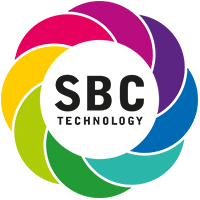

Comments are closed.