What’s changing?
Starting today, you can use Gemini in the side panel of Google Docs, Google Sheets, Google Drive, and Gmail in 17 additional languages.
📌 Supported additional languages:
- Arabic
- Chinese
- Czech
- Danish
- Dutch
- Finnish
- Hebrew
- Hungarian
- Norwegian
- Polish
- Romanian
- Russian
- Swedish
- Thai
- Turkish
- Ukrainian
- Vietnamese
With the Gemini side panel, you can leverage the content of your emails, documents, and files to quickly perform tasks such as summarizing, brainstorming, and generating content without switching tabs.
In addition, image generation is also supported in these languages.
Additional details
- The Gemini side panel is generally available in the added languages, but users with some Alpha features enabled may continue to see the “Alpha” badge.
- Currently, the side panel in Google Slides and Chat is only available in English.
- Image generation including people is not supported in the added languages.
How to get started
👨💻 Admins
- Gemini features are enabled by default.
- You can learn more about Help Center on how to manage AI features and data handling.
👥 End Users
- The Gemini side panel works according to the language settings of your Google account.
- To use English-only features, you must change your Google account language to English.
- How to use the side panel:
- Click “Ask Gemini” (lightning bolt icon) in the upper right corner of Docs, Sheets, Drive, and Gmail
Rollout timeline
📅 Rapid Release domains: Gradual rollout starting on February 19, 2025, for up to 15 days
📅 Scheduled Release domains: Gradual rollout starting February 26, 2025, for up to 15 days
Availability
✅ Google Workspace:
- Business Standard and Plus
- Enterprise Standard and Plus
- Customers with Gemini Education or Education Premium add-on
✅ Plans that can use Gemini in the Gmail side panel:
- Business Starter
- Enterprise Starter
Resources
🔗 Google Workspace Admin Help: Check supported languages
🔗 Help Center: Use the Gemini side panel
Note: This content is a post translated by AI from the Google English blog dated February 19, 2025.



Comments are closed.