What’s changing?
As part of our effort to make Google Chat a central hub for team collaboration, we’re introducing ‘Huddles,’ a new way to connect quickly and flexibly.
Powered by Google Meet, Huddles make it easier than ever to start audio-first meetings for real-time collaboration. Once a Huddle has started, you can resize or move the window, add video, or share your screen for a richer meeting experience while multitasking in Chat.
Huddles provide a seamless collaboration experience between Chat and Meet, and can be useful in a variety of situations, such as when two colleagues who have been exchanging messages in a Chat stream want to quickly discuss a project.
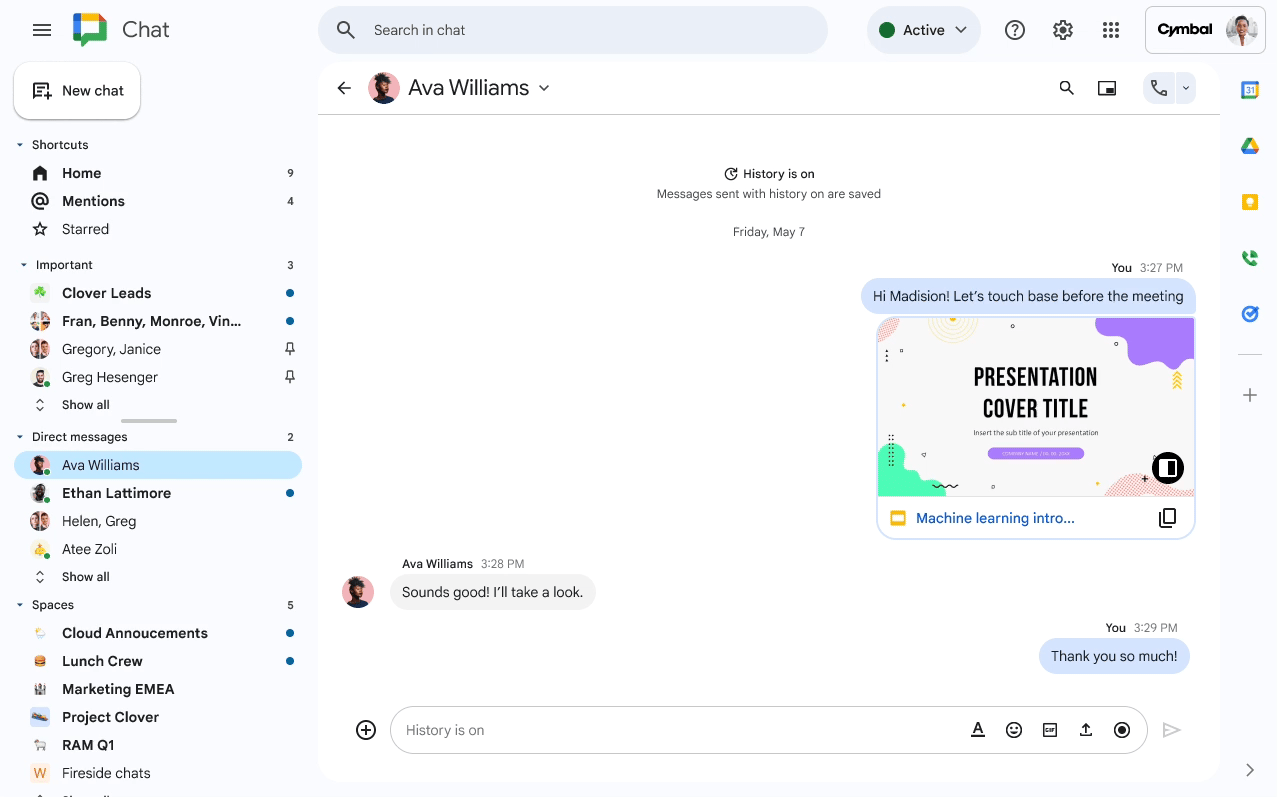
Benefits of Huddles:
Huddles reduce meeting fatigue for hybrid workers and eliminate the need for lengthy email or Chat discussions. Instead of switching out of a conversation and into a meeting, Huddles are integrated directly and seamlessly into the Chat experience. The format of Huddles also supports multitasking in Chat, so you can easily resize the window or share your screen.
Additional details
The Meet video button currently in the compose bar in Chat has been moved to the Chat header, providing multiple options through a single entry point, including making a call, starting a Huddle, and sharing a Meet link.
Getting started
Admins:
If Meet is disabled for users in your domain, they can join Huddles but not create them.
Learn more about enabling Meet meetings and calls for your organization in the Help Center.
End users:
Huddles are available in 1:1 messages, group messages, and spaces.
To start a Huddle in Chat:
- Click the video icon in the upper right of a chat message > select “Start a huddle”
- Huddles start with audio only by default, but you can turn on video at any time.
- When there is a request to join a Huddle, a chat chip that says “[User] started a huddle” will appear in the message thread, and you can enter the Huddle by clicking “Join.” A Huddle toggle will also appear in the Chat header for that conversation.
- Visit the Help Center to learn more about Huddles in Google Chat.
Rollout pace
- Rapid Release domains: Extended rollout (potentially longer than 15 days for feature visibility) starting on November 27, 2024 and expected to be complete by December 20, 2025
- Scheduled Release domains: Gradual rollout starting on January 6, 2025 (up to 15 days for feature visibility)
Availability
- Business Starter, Standard, and Plus
- Enterprise Starter, Standard, and Plus
- Frontline Starter and Standard
- Essentials, Enterprise Essentials, Enterprise Essentials Plus
- Nonprofits
Resources
- Google Workspace Admin Help: Enable Meet meetings and calls for your organization
- Google Help: Learn more about Huddles in Google Chat
Note: This is a translation of the Google English blog post from November 27th.

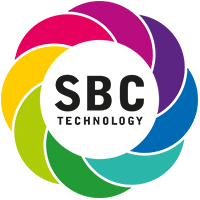

Comments are closed.