Hello, this is SBC Technology.
Google Drive has a feature that allows you to display download, print, and copy options to viewers and commenters. For My Drive, you can check it in the sharing settings of the file as shown below.
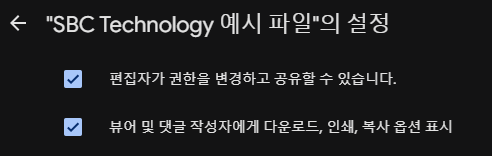
Files located in shared drives can be managed in bulk through the shared drive settings as shown below.
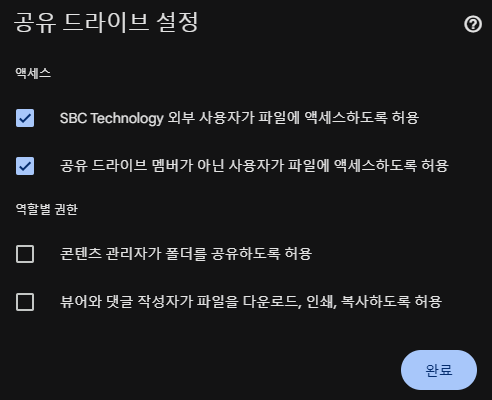
However, this feature only applies to users with ‘Viewer’ and ‘Commenter’ permissions, and not to users with ‘Editor’ and ‘Owner’ permissions. For example, when working with external clients, if you need to grant ‘Editor’ permissions, you could not guarantee the security of the file.
The enhanced Information Rights Management (IRM) feature through the newly updated Data Loss Prevention (DLP) can solve this problem at once.
To use the enhanced IRM feature, you need Google Workspace administrator privileges for Enterprise version or higher. Once the feature is applied, you will see the following option in the Drive DLP settings.
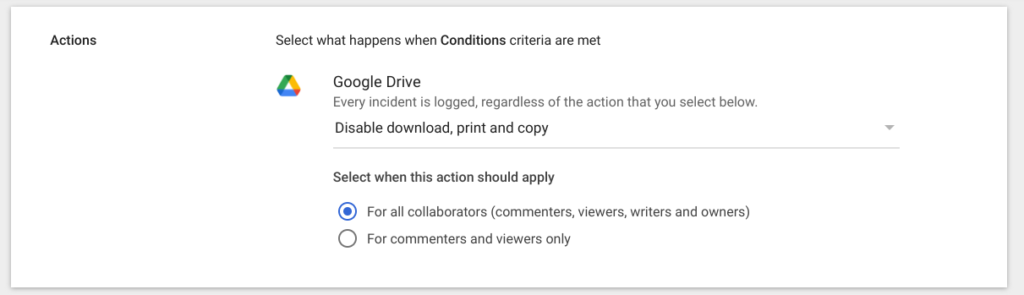
IRM enhancement feature updated in DLP rules
When this feature is applied, the ability to copy and paste content within the document is maintained, but only within that document. You will not be able to paste content outside the document.
Once the feature is applied, the following message will be displayed in the file settings.
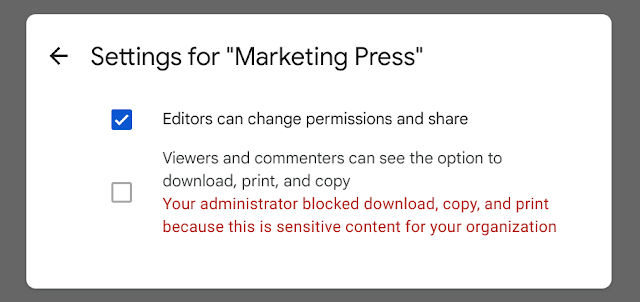
This feature will be gradually rolled out from January 9, 2025. It may take up to 15 days for the setting to appear.
For more details on the update, please refer to the Google Workspace official blog.
Thank you.



Comments are closed.