What’s changing?
Earlier this year, we introduced the eSignature feature in Google Docs to select Google Workspace customers. Electronic signatures help you request, track, and add signatures to official agreements.
Now, you can request electronic signatures on PDF files stored in Google Drive. This feature includes custom fields such as phone number, job title, and company. By extending electronic signatures to PDFs, it’s now easier to request and capture signatures without leaving Workspace.

Getting started
Admins:
Learn more about turning eSignature on or off for users in the Help Center.
End users:
Learn more about sending signature requests and signing documents with eSignature in the Help Center.
Rollout details
- Rapid Release domains: Gradual rollout (up to 15 days for feature visibility) starting on December 4, 2024
- Scheduled Release domains: Gradual rollout (up to 15 days for feature visibility) starting on December 4, 2024
Availability
- Business Standard and Plus
- Enterprise Starter, Standard and Plus
- Essentials and Enterprise Essentials Plus
- Education Plus
- Google Workspace Individual subscribers
Resources
- Learn more about turning eSignature on or off for users in the Help Center.
- Learn more about sending signature requests and signing documents with eSignature in the Help Center.
Note: This is a translation of the Google English blog post from December 4th.

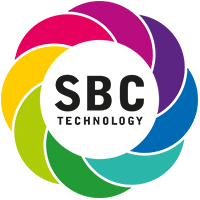

Comments are closed.